Digital Note Taking
So much pressure is placed in education on using technology. However, in many classrooms it is the teacher utilizing the technology for presentation of their notes, and the students are the ones who are handwriting them down in journals and notebooks. In my opinion, using digital tools in the classroom as a form of note taking is a tremendous stride in the right direction. There are many tools that can assist students with note taking; G Suite, Evernote, Notability, etc. are just a few of the examples.
Today’s big push appears the interactive notebooks. An interactive notebook is a paper notebook that allows students to place notes and teachers can create activities within the sheets of paper (Interactive-notebooks-home, N.D.). I could easily see this transition to students using either Google Slides in conjunction with Google Draw or Evernote to create an interactive notebook and replace its paper counterpart.
Some advantages of incorporating digital notes into your classroom:
- There is no more excuses. Students cannot say that their “dog” ate their notebook.
- When a student is absent, sharing digital notes can be done in a pinch.
- Honestly, think of how many trees you would be saving.
- Students can record audio into their notes (Holland, 2014).
- Students can employ text to speech options to have the notes read back to them (Holland, 2014).
- Students can collaborate with other students on their note taking or “interactive notebook”
- It’s motivating. Technology is a tool that is familiar to students. The pen and paper has become almost foreign as students begin to type faster than write with pen/pencil.
- Digital note taking helps students practice their typing skills.
Some disadvantages of digital note taking:
- Student’s can easily get off task and be distracted if they elect to open various tabs and wander in cyberspace.
- When students are typing notes, research suggests they are more likely to type every single word as opposed to the hand writers (Doubek, 2016).
- Students who use the copy and paste feature may not redeem the full potential of note taking and absorbing the information as they write (or type) it out (Mosleh, M. A., Baba, M. S., Malek, S., & Alhussein, M., 2015).
Please note I am not listing “technology failing” as an option here. I have pencils/pens and pencil sharpeners fail on me several times- and perhaps even more than I have had technology fail on me.
What do you think?
Sources:
Doubek, J. (2016). Attention, Students: Put your laptops away. Retrieved November 26, 2016, from http://www.npr.org/2016/04/17/474525392/attention-students-put-your-laptops-away
Holland, B. (2014). The 4Ss of note-taking with technology. edutopia. Retrieved November 26, 2016, from https://www.edutopia.org/blog/the-4ss-of-note-taking-beth-holland
interactive-notebooks - home. (N.D.). Interactive-notebooks.wikispaces.com. Retrieved November 26, 2016, from https://interactive-notebooks.wikispaces.com/
Mosleh, M. A., Baba, M. S., Malek, S., & Alhussein, M. A. (2015). Challenges of Digital Note Taking. In Advanced Computer and Communication Engineering Technology (pp. 211-231). Springer International Publishing.
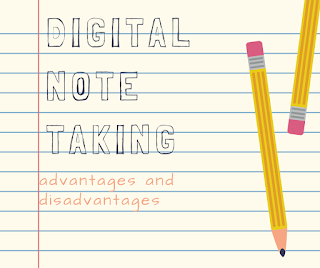


Comments
Post a Comment