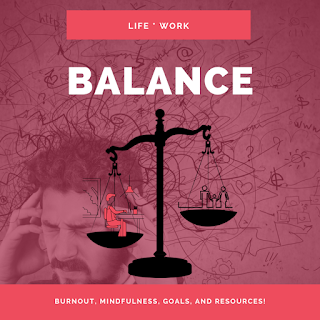Tech-Know: Google Meet Students Can't Rejoin Workaround
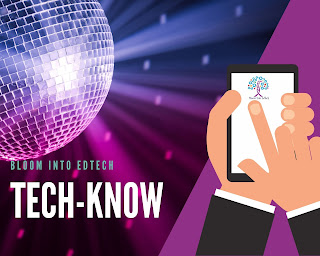
Have you had the experience of losing a student during a Google Meet and not having the ability to rejoin? Even if you didn’t remove them from the Meet, from time-to-time a student may lose connectivity and not be able to rejoin. We have also been experiencing this phenomenon even after resetting the Google Meet link in Google Classroom and reinventing everyone back in. Some students are still not lucky enough to rejoin!? A work around to this is having the lost student access Google Meet itself https://meet.google.com/ and providing them with the code to your Meet. As of this post, simply sending the students the direct link did not work. If you are in the midst of your Google Meet you can easily access this code in the bottom left hand corner: You can share the link to Google Meet ( https://meet.google.com ) and the code to your Google Classroom’s Stream, GoGuardian, etc. Once your student is at Google Meet, have them enter the code that you have given them: This so far has been su...