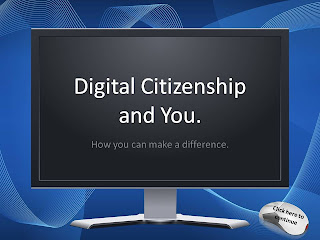Website Spotlight: Symbaloo for Education

Tablet. Chromebook. iPad. Smart Phone. What do these tech tools all have in common? Apps. Children are often excited when they see a colorful square with a fun icon nestled inside. For years I have been listing hyper-linked words on my classroom Website for students to endlessly search through until they found the exact link I was directing them to. Then I stumbled onto Symbaloo and was able to make the list of links into colorful "app-like" clickable boxes. You can get Symbaloo for free in both "public" and "education" versions as well as use the paid version with more features. Easily bookmark and share your Websites with ease- as well as make it visually appealing! Symbaloo can turn your list of hyper-linked Web Words and make them into fun app-like bookmarks. Have your students sign up and create their own Symbaloo's for a research project. Create a Symbaloo and post it to your classroom Website or have the Symbaloo be the first Web page that