Beyond The Hour Of Code: Resources To Get You Started
If you are unfamiliar, Computer Science Education Week is December 9–15 this year, and is a week dedicated to getting students and teachers excited about coding. The Hour of Code is just one venue that you can participate in to get your feet wet coding with your students. If you have never participated in the Hour of Code before, I highly recommend you take a moment and jump on over to the FAQ section to learn more about the awesomeness, as well as to give it a try in your classroom yourself! Although you can technically host an Hour of Code anytime throughout the year, you may eventually want to do more in your classroom. CSEDWeek provides you with ways in which you can bring coding to your school. Regardless if you are a CS Teacher or a classroom teacher, teaching the fundamentals of computational thinking assists students with their critical thinking skills. Below is a brief list of some of my favorite tools.
Code.org
Price: Free | Privacy Policy | Ages: K-12
This absolutely free platform is the perfect solution for students K-12. Teachers can create an account and enroll students. Some of my favorite highlights include paired programming, a “sandbox” in which students can creatively code on their own without following a tutorial, as well as their scaffolded curriculum.
Scratch or Scratch Jr. (app only)
Price: Free | Privacy Policy | Ages: K-12
Scratch is another absolutely free Website in which you can sign up for an educator account to manage students and their projects with ease. The newly updated interface, resources for both students and educators, the social aspect of sharing your coding projects, and the ability to remix projects makes Scratch another great place to continue your coding journey.
Codesters
Price: Freemium | Privacy Policy | Ages: 5-9
Coedsters is a freemium application (free for 30 days and up to 30 students free) that integrates learning the Python Language into the core academics. This is yet another environment in which teachers can sign up for an account and run a classroom of coders! The teacher dashboard is relatively easy to view and to assess student progress, students learn how to code through project-based lessons where students learn how to write lines of code.
Tynker
Price: Freemium | Privacy Policy | Ages: K-8
Tynker is another one of my fav’s that I loved using with my 8th grade students. It is a freemium product (you can begin by receiving 3 free courses). Tynker is a game and story based learning environment that teaches students a variety of programming languages and design. There are three-tier courses (100, 200, 300) that offer students a plethora of projects, puzzles and step-by-step tutorials.
BrainPOP
Price: Paid | Privacy Policy | Ages: K-12
Wait. What? You can code in BrainPOP. Why yes! For an additional fee you can unlock all the beloved characters we love (Tim, Moby, etc.) using both block and text coding. What I admire about this application is that the everyday classroom teacher can feel confident connecting their stated curriculum to computer science. What does THAT exactly mean? Well, let’s say you are teaching your students a unit on Algebra; equations and variables (my favorite topic. Okay, I lied), and you wanted to assess your students on what they have learned…. NOT what they can regurgitate back to you using a worksheet or textbook. Why not have your students use BrainPOP’s Creative Coding to code a newscast explaining equations and variables and how to solve them? You can try Creative Coding for free and schedule a live demo by clicking here.
Want more coding fun? Check out my Wakelet below:

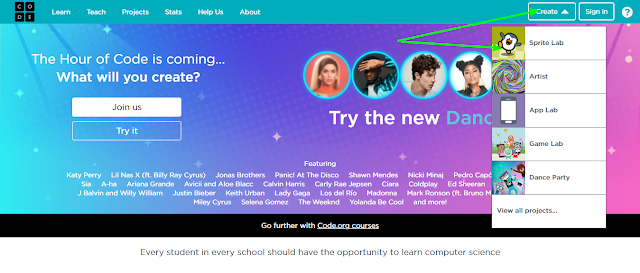






Comments
Post a Comment