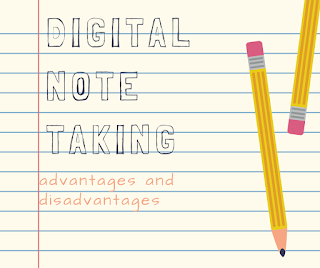Fun With Making Movies, Digital Story Writing and Comics for the Kindergarten Technology Class
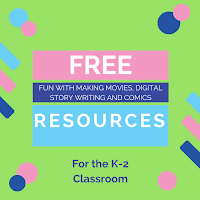
Kindergartners are fun, imaginative souls. They have a lot to share and their stories are genuine. This is a great age to start introducing the basics of digital story writing and exploring that creativity. Below are some sites that I use with my Kindergartner to second grade students: Arthur's Comic Creator Those little hands will have a blast adding backgrounds, prompts and text with ease! Buster's Movie Maker Learn about the elements of a great movie and change the mood of the movie. My Story Maker Another fun Website with writing prompts! Great for younger students! You can print and share the stories when you are finished as well. Storybird One of my favorite Websites to use with my students. Easy to use and offers a lot of great visuals! Story Maker from ABCya! Who doesn't fall in love with what ABCya! offers on their site? Students can create a story from scratch and print it out when they are done. Story Jumper Create and shar...