Intro to the Computer Class: Kindergarten
For some computer educators, Kindergarten marks the beginning of a students career in technology. If you are amongst the lucky to have this privilege- embrace it- for they are clean slates and are eager to learn. If you do have a 5 or 6 year old child enrolled in your computer education classes, you may be asking yourself the question "what do I teach to these young children in regards to computer education?" Look no further than here my friend!
Your first computer class with these children is going to be your most challenging yet. Why you ask? Simple, they want to learn how to play the computer and they want to play it NOW! However, there are basics to cover. First and foremost you want to introduce yourself, and make them feel at home. Then you want to introduce the computer lab so they become familiar with his or her surroundings. Go around the room and ask them who they are. Lastly, you want to introduce Computer Lab Rules so they are aware of what is expected from them. I suggest doing so in that exact order. Remember: Kindergartners are little people with BIG fears. Tell them who you are, show them around to put the curiosity to rest, find out who they are (they want to share this with you) AND THEN tell them that there are a few rules.
Better yet- have them come up with the rules. What?!? Yes- that's right. Have an electronic white board and presentation software available to you? Open it up and guide them through as to what you expect from them throughout the year. Here is an example of what I have used/created in the past. (and of course you are able to copy!)
Lastly, you want to introduce an Acceptable Use Policy (AUP). An AUP is an agreement between you and your students or between your school and the students within on how to use the given technology appropriately. Download the Kindergarten Computer Policy here and have them return the bottom portion to you or your school's office to keep on file.
Next Lesson: Learning the parts of the computer
Your first computer class with these children is going to be your most challenging yet. Why you ask? Simple, they want to learn how to play the computer and they want to play it NOW! However, there are basics to cover. First and foremost you want to introduce yourself, and make them feel at home. Then you want to introduce the computer lab so they become familiar with his or her surroundings. Go around the room and ask them who they are. Lastly, you want to introduce Computer Lab Rules so they are aware of what is expected from them. I suggest doing so in that exact order. Remember: Kindergartners are little people with BIG fears. Tell them who you are, show them around to put the curiosity to rest, find out who they are (they want to share this with you) AND THEN tell them that there are a few rules.
Better yet- have them come up with the rules. What?!? Yes- that's right. Have an electronic white board and presentation software available to you? Open it up and guide them through as to what you expect from them throughout the year. Here is an example of what I have used/created in the past. (and of course you are able to copy!)
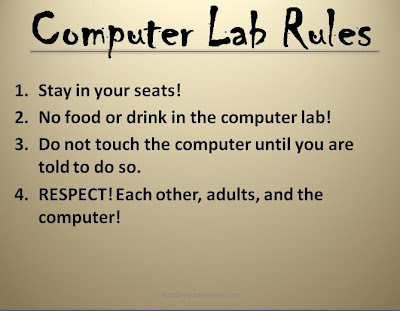 |
| Kids Computer Lab Rules |
Lastly, you want to introduce an Acceptable Use Policy (AUP). An AUP is an agreement between you and your students or between your school and the students within on how to use the given technology appropriately. Download the Kindergarten Computer Policy here and have them return the bottom portion to you or your school's office to keep on file.
Next Lesson: Learning the parts of the computer


Comments
Post a Comment